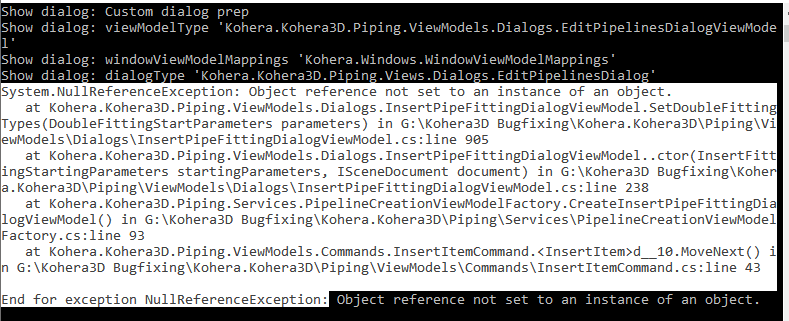Table of Contents
Application Menu
→ See also Home | Tools | Piping | Models | Point Groups
 The 'Application Menu' may be used to:
The 'Application Menu' may be used to:
Open projects
Save projects
Start a new 'Scene' window
Options
Exit the program
Options
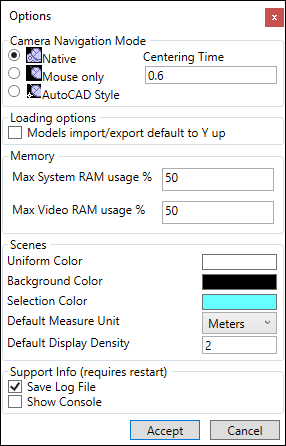
Camera Navigation Mode
Native:
- Rotate: Hold down the CTRL key while you click and drag with the mouse.
- Pan: Hold SHIFT while you click and drag with the mouse. Use both mouse buttons for finer control.
- Zoom: Hold down CTRL and SHIFT while you click and drag with the mouse. Move the mouse right to zoom in, or left to zoom out.
- Field of View: Hold down CTRL and SHIFT while you click with the center mouse button and drag. To fix distortion, press 'R' on the keyboard or the 'Reset' button on the ribbon.
Mouse Only:
- Rotate: Hold down the center mouse button and drag the mouse.
- Pan: Hold down the right mouse button and drag.
- Zoom: Roll the scroll wheel of the mouse to zoom by moving the camera.
- Field of View: Hold down both the right and center mouse buttons and drag the mouse.
AutoCAD Style:
- Rotate: Hold down the SHIFT key while you click with the center mouse button and drag.
- Pan: Click and drag with the middle mouse button.
- Zoom: Roll the scroll wheel on the mouse.
- Field of View: Hold down the SHIFT key and both the center and right mouse buttons and drag the mouse.
![]() Note 1: For slower movement and finer control, hold down the CTRL key along with any of the above navigation modes.
Note 1: For slower movement and finer control, hold down the CTRL key along with any of the above navigation modes.
![]() Note 2: Changing the 'Field of View' may cause the view to appear distorted. To fix the distortion, press 'R' on the keyboard or the 'Reset'
Note 2: Changing the 'Field of View' may cause the view to appear distorted. To fix the distortion, press 'R' on the keyboard or the 'Reset' ![]() button on the ribbon.
button on the ribbon.
Import Options
Change obj file import/export axis. Z axis up is the default. Checking this ON will change the default to Y axis up.
Memory
Max RAM usage and Max Video Ram (graphics card) usage. A message box warning will appear when this limit is reached.
Scenes
Uniform Scan Color (see Point Cloud Coloring)
Background Color
Selection Color (see Shape/Selection Tools)
Default Measure Unit
Default Display Density (see Display/Subsample)
Support Info
Save Log File - The log file is usually stored at C:\Users\UserName\Documents\Kohera3D
Show Console - Live debugging console. Useful for Copy/Paste of Errors and Exceptions when a bug occurs.