User Tools
Sidebar
Table of Contents
Subsample
The subsample value determines how many rows and columns in the scan will be loaded or displayed. For example, a subsample value of 2 will use every other row and every other column of scan data, or 1/4th of the data, where a subsample value of 4 will use every 4th row and 4th column of scan data, or 1/16th of the data.


Load Subsample vs Display Subsample
The software has two methods for subsampling scan data.
Load Subsample is the amount of scan points added to a system's RAM.
Display Subsample is the amount of loaded points (those added to RAM) that one wishes to be displayed. Displayed points are added to a graphics card's VRAM.
Load Subsample is a fixed value, determined at the time a scan is added to a project through the 'Open Point Cloud' dialog (see image below). Once added to a project this can only be changed by removing the scan, and then adding it back in with a different Subsample value.
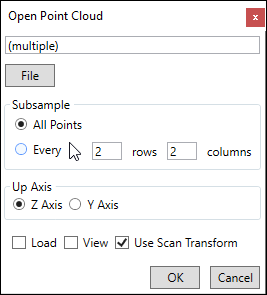
Display Subsample is not a fixed value. It can be adjusted throughout the session by changing the Display Subsample ![]() value and clicking Apply
value and clicking Apply 

Visual Examples of Display Subsample



Why subsample data?
1. Loaded scan data is stored in RAM until it is unloaded or removed from the program. Storing less data means more space available for loading additional scans. A single scan loaded with 100% of its data (subsample 1) occupies approx the same space as four scans loaded with 1/4th of their data (subsample 4).
2. Performance. The less RAM and VRAM (Video Card Ram) a system has available, the less responsive and sluggish it can become. Subsampling data can mitigate this behavior because the scans will take up less space, leaving RAM and VRAM available for other system resources.
