User Tools
Sidebar
Table of Contents
Project Explorer Context Menu

Project Menu Options
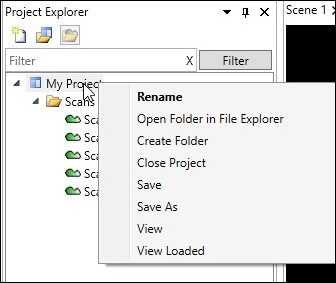
Rename - Change the name of the Project.
Open Folder in File Explorer - Opens the location where the Project file is stored.
Create Folder - Creates a new Project folder.
Close Project - Closes the Project by removing it from the Project Explorer panel.
Save - Saves the Project (keyboard shortcut Control+S).
Save As - Opens Windows 'File Explorer' to locate a destination to both save the Project and give it a name.
View - Will load all scans in the Project and open them in a Scene viewing window.
View Loaded - Will open all project scans that have been loaded by the user in the computer's RAM.
![]()
Folder Menu Options
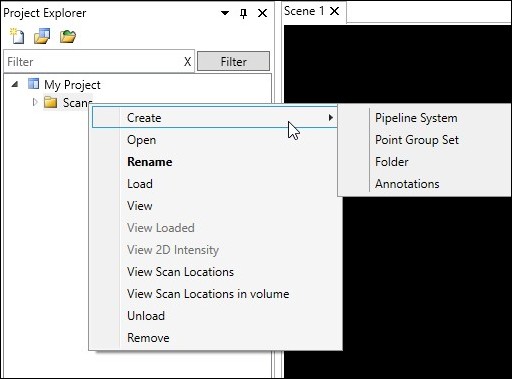
Create
- Pipeline System - Creates a new Piping System item for fitting piping components to scan data.
- Point Group Set - Creates a new Point Groups item for classifying and segmenting scan data.
- Folder - Creates a new sub folder.
- Annotations - Creates a new Annotation item for tagging and labeling scanned objects.
Rename - Change the name of a folder.
Load - Load the scans in a folder to the computer's RAM.
View - Load and View the scans inside the folder.
View Loaded - View only the loaded scans.
View Scan Locations - Will open a new Scene viewing window with a sphere shaped indicator placed at each scan location.
View Scan Locations in volume - If a clipping Volume is active, Scan Location Indicators will appear for those inside the volume only.
Unload - Unloads scans from the computer's RAM.
Remove - Removes the folder and it's contents from the Project.

Scan Menu Options
Center on - This will navigate the Scene viewing window so that it centers the view on this scan.
Properties - Opens the Properties Panel for this scan.
Rename - Allows you to change the display name for a scan.
Load - Loads the scan to the computer's RAM.
View Loaded - Opens the scan in a new Scene viewing window.
View 2D Intensity - Opens a 2D intensity view of the scan.
Unload - Unloads the scan from the computer's RAM.
Remove - Removes the scan from the Project.
