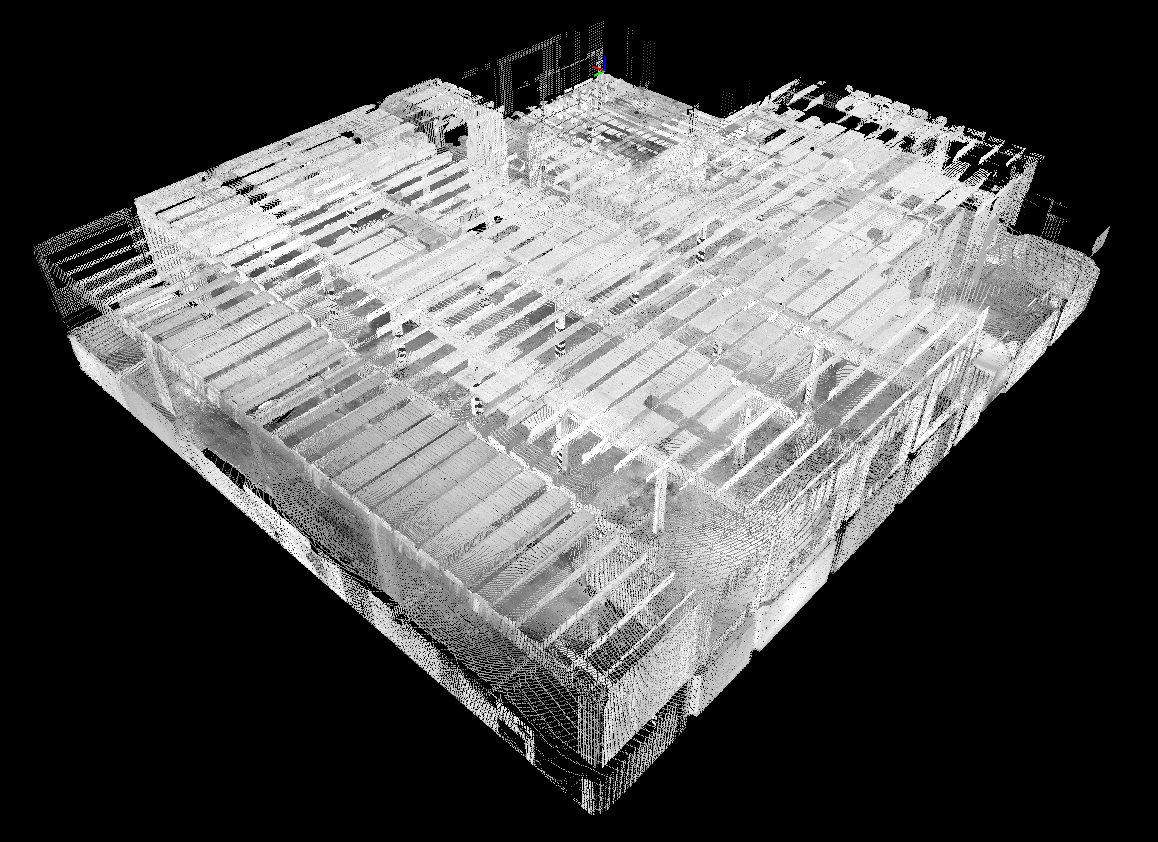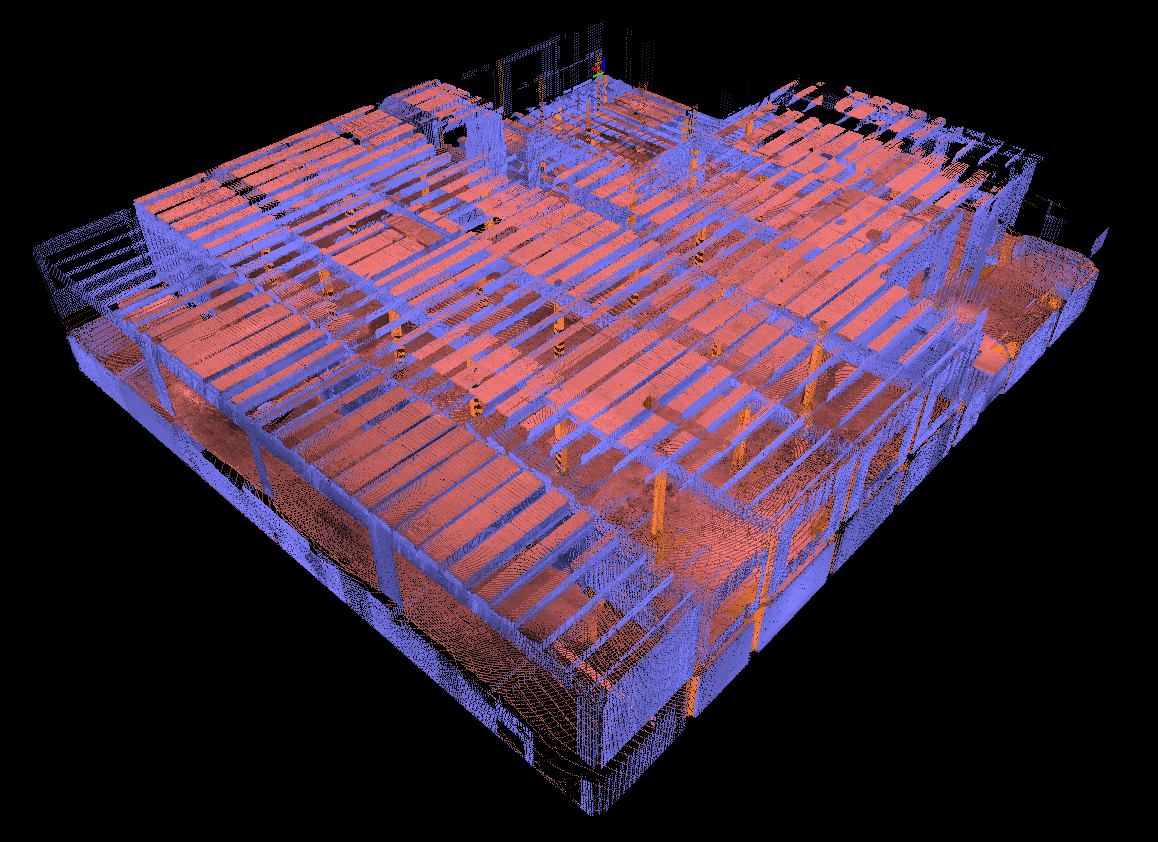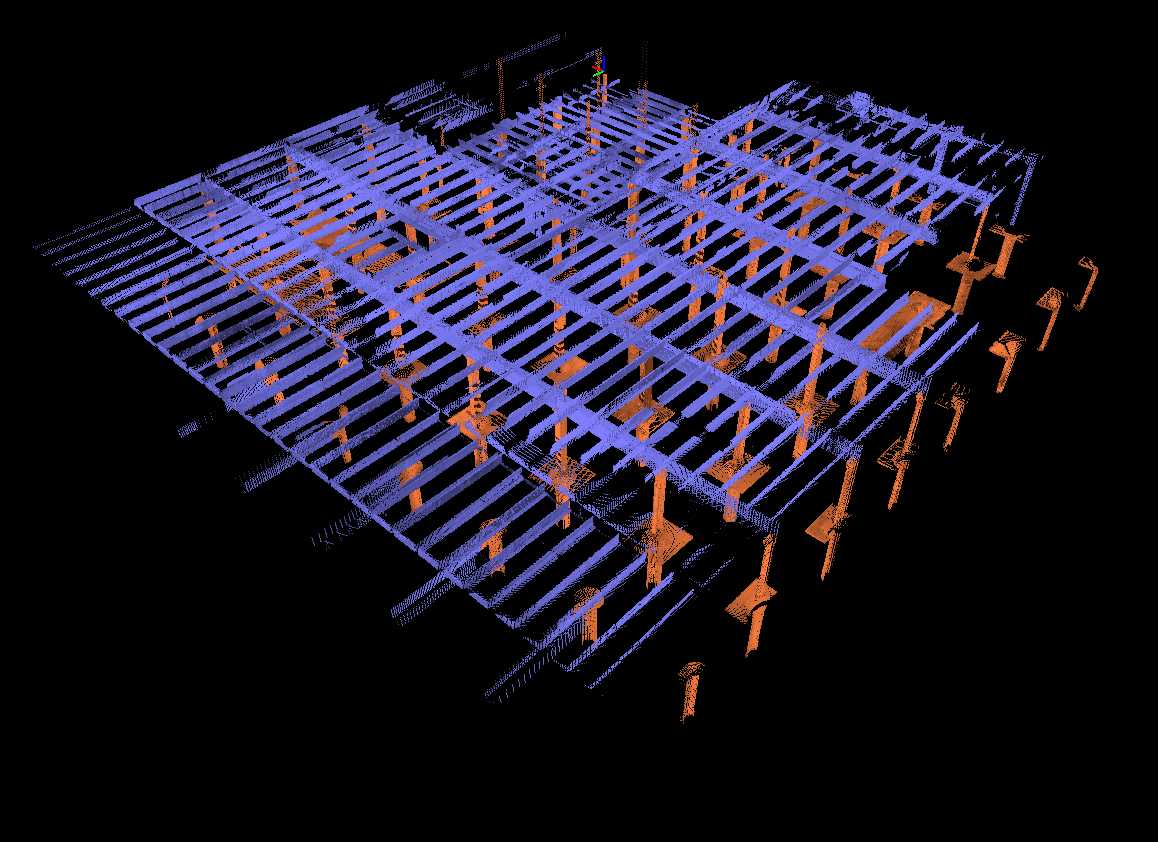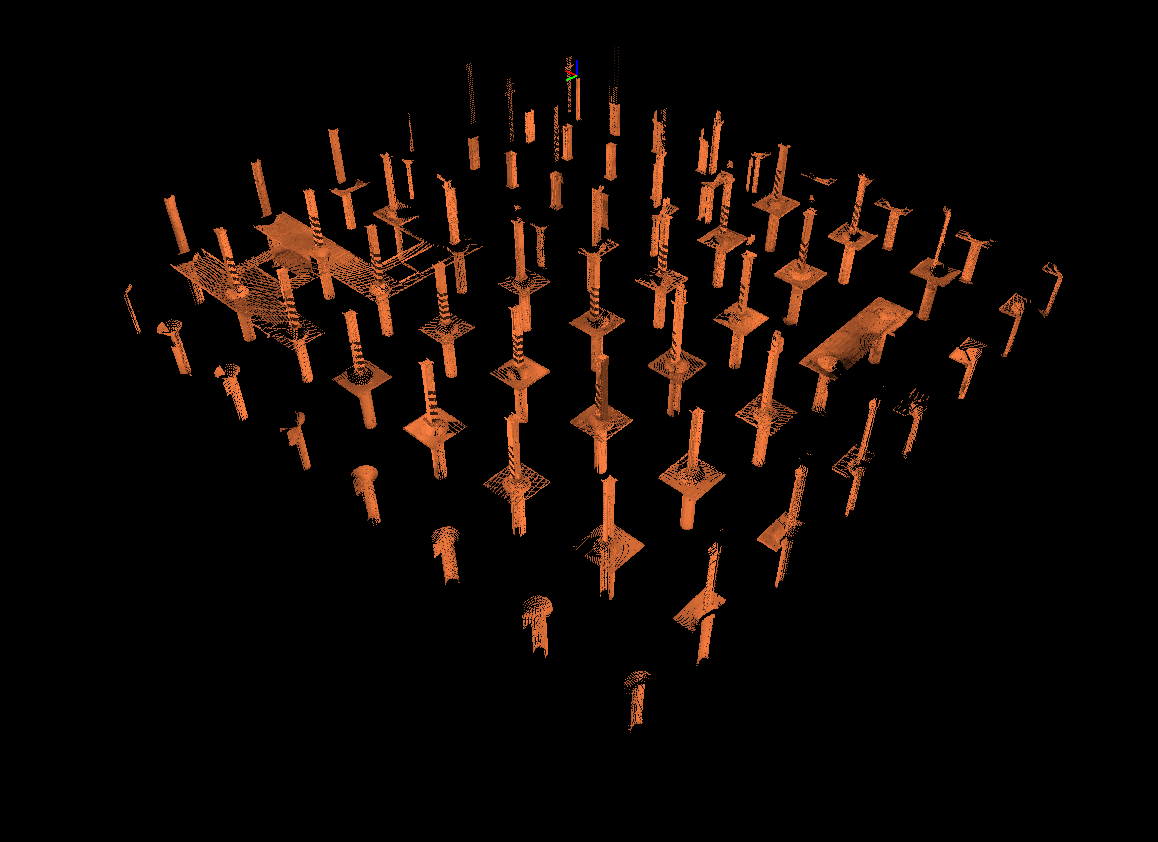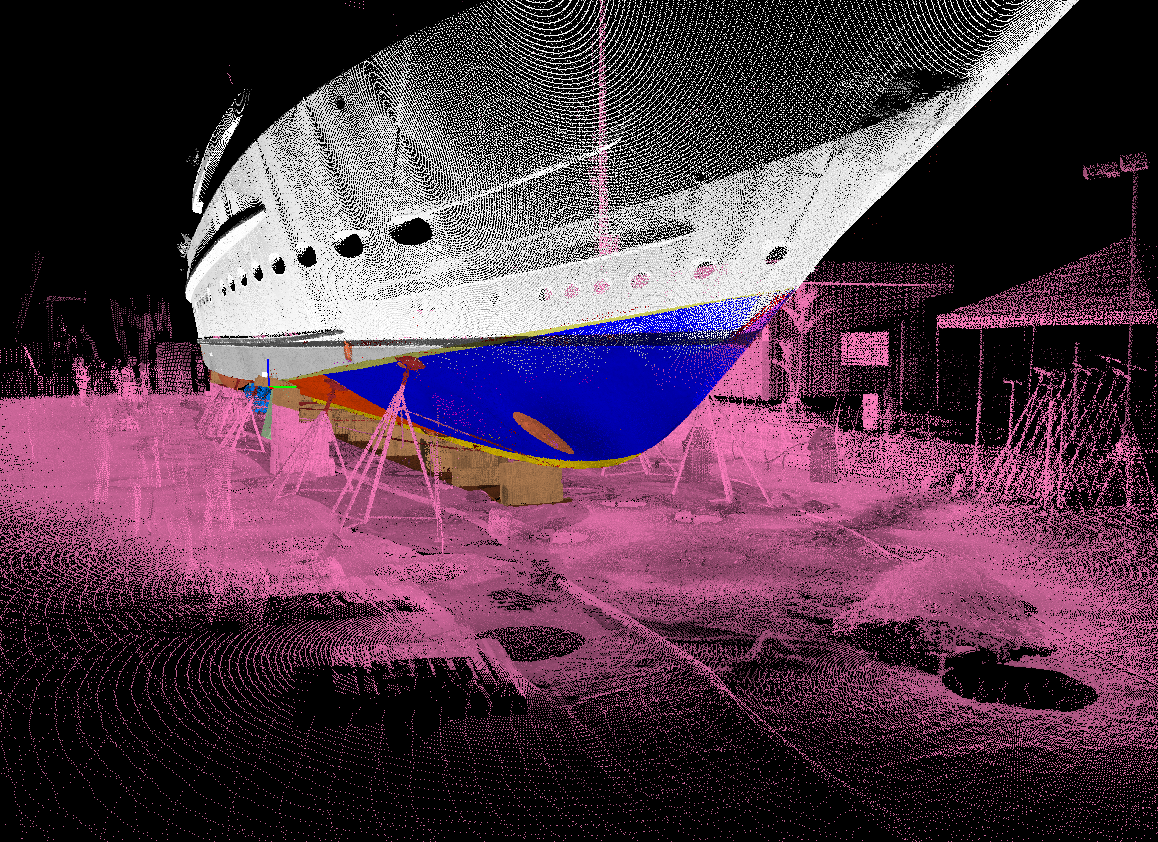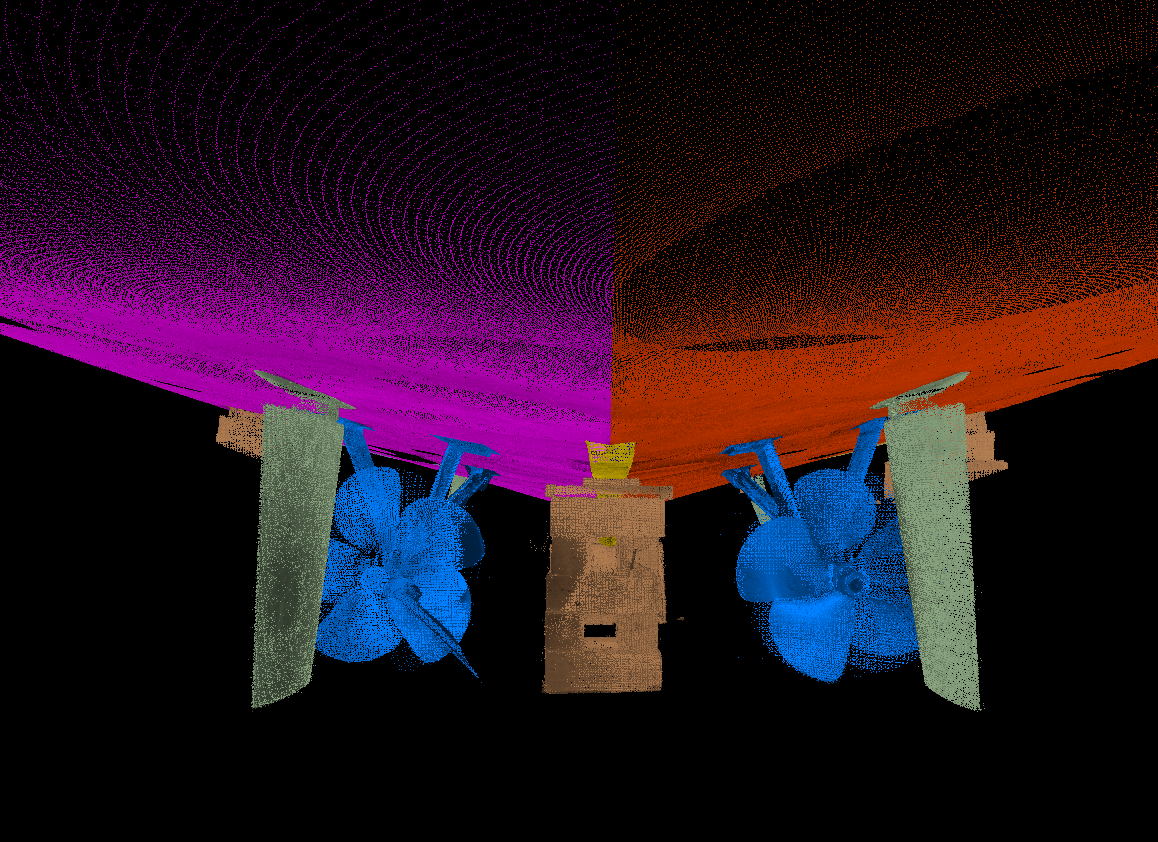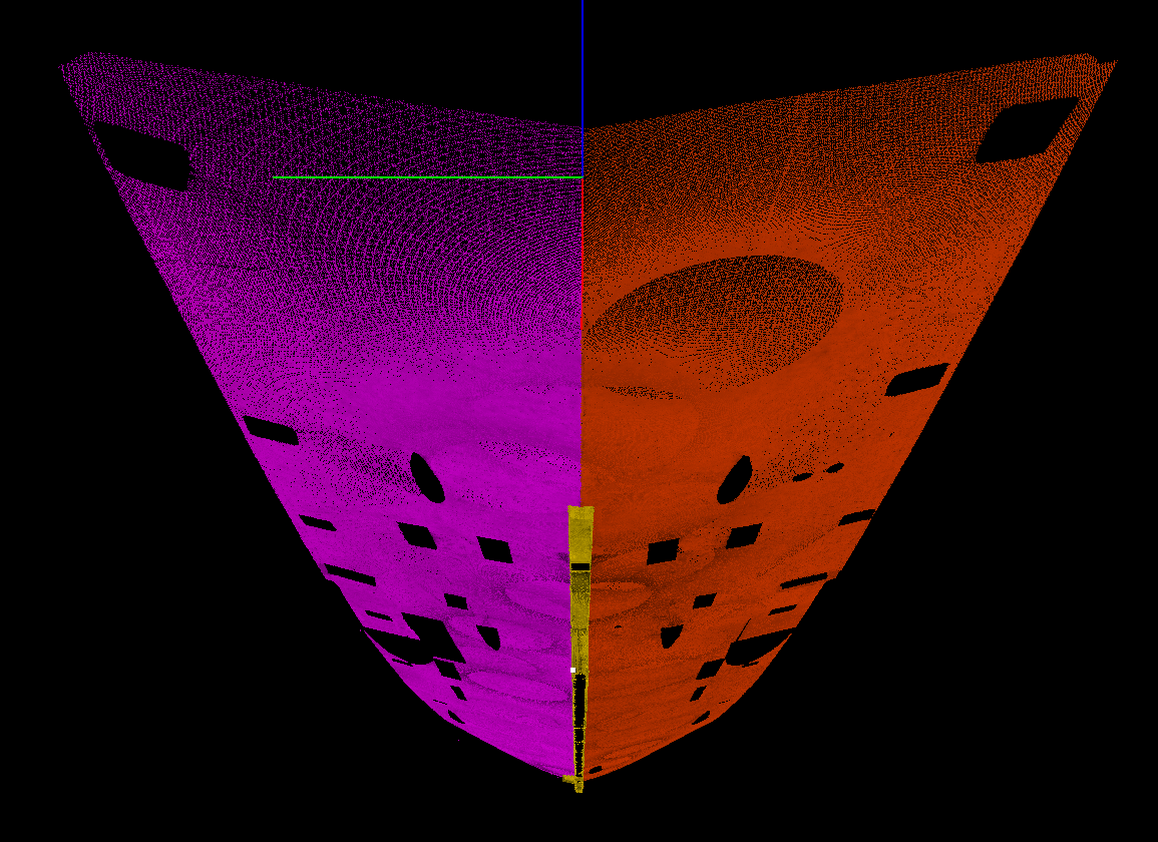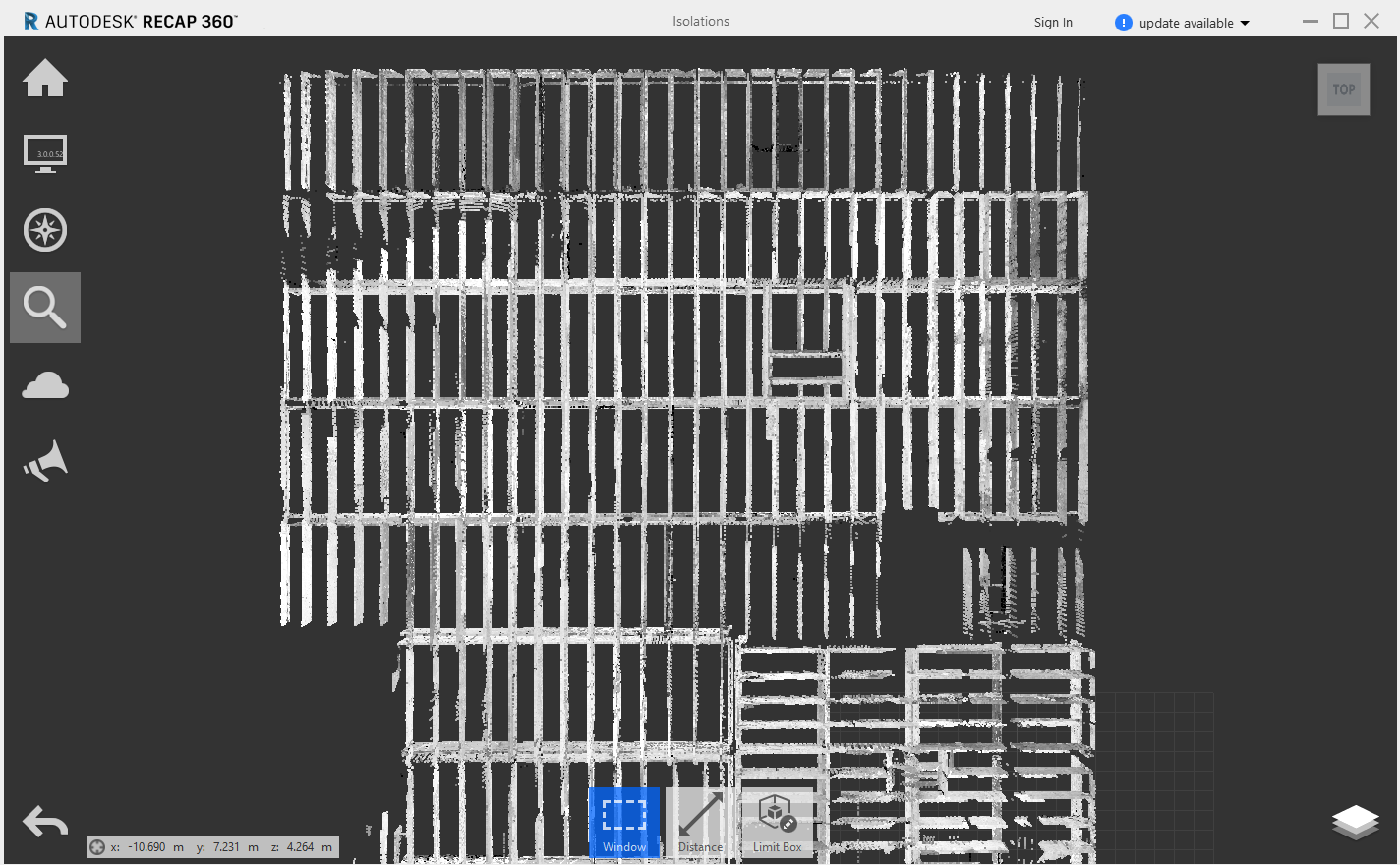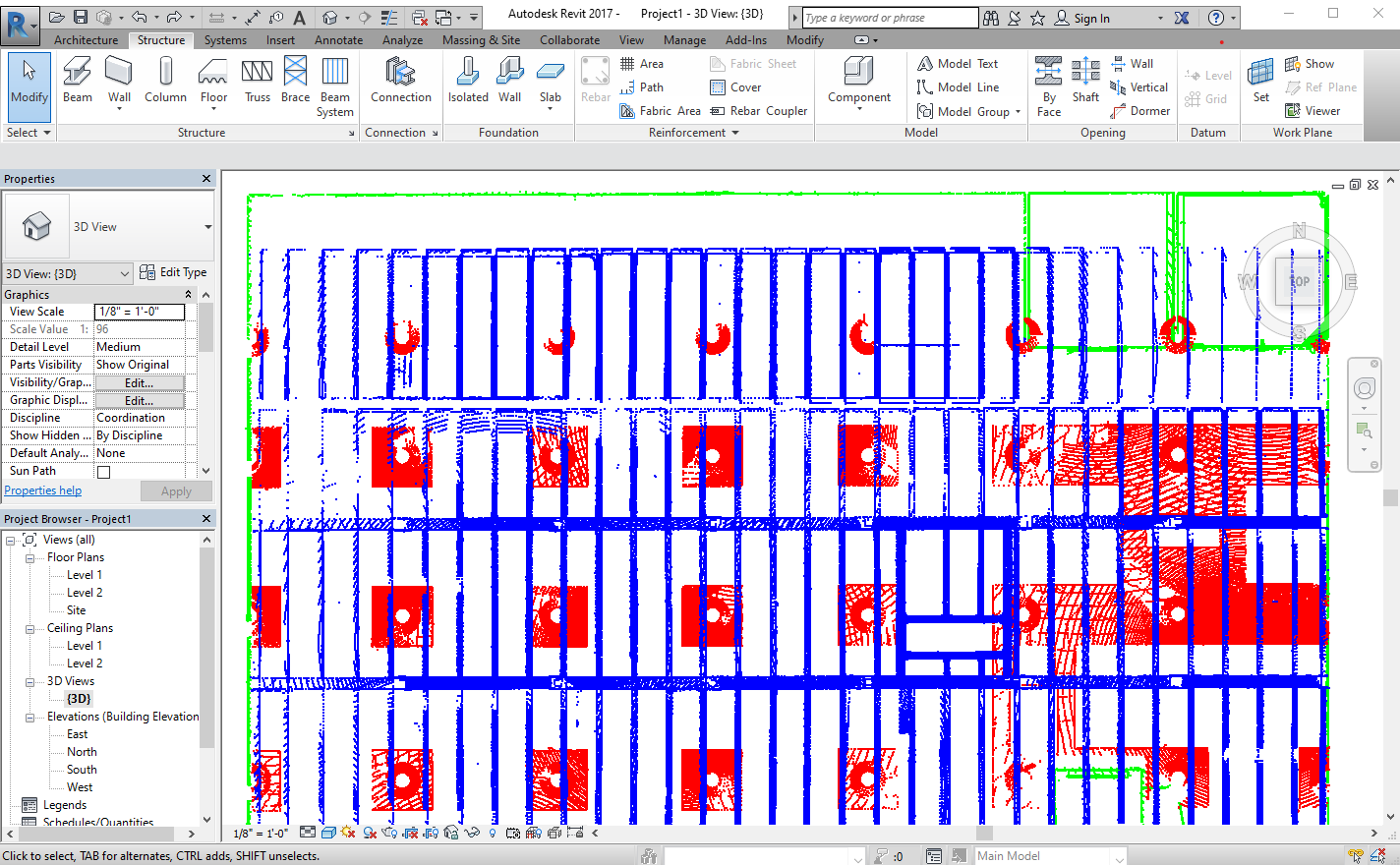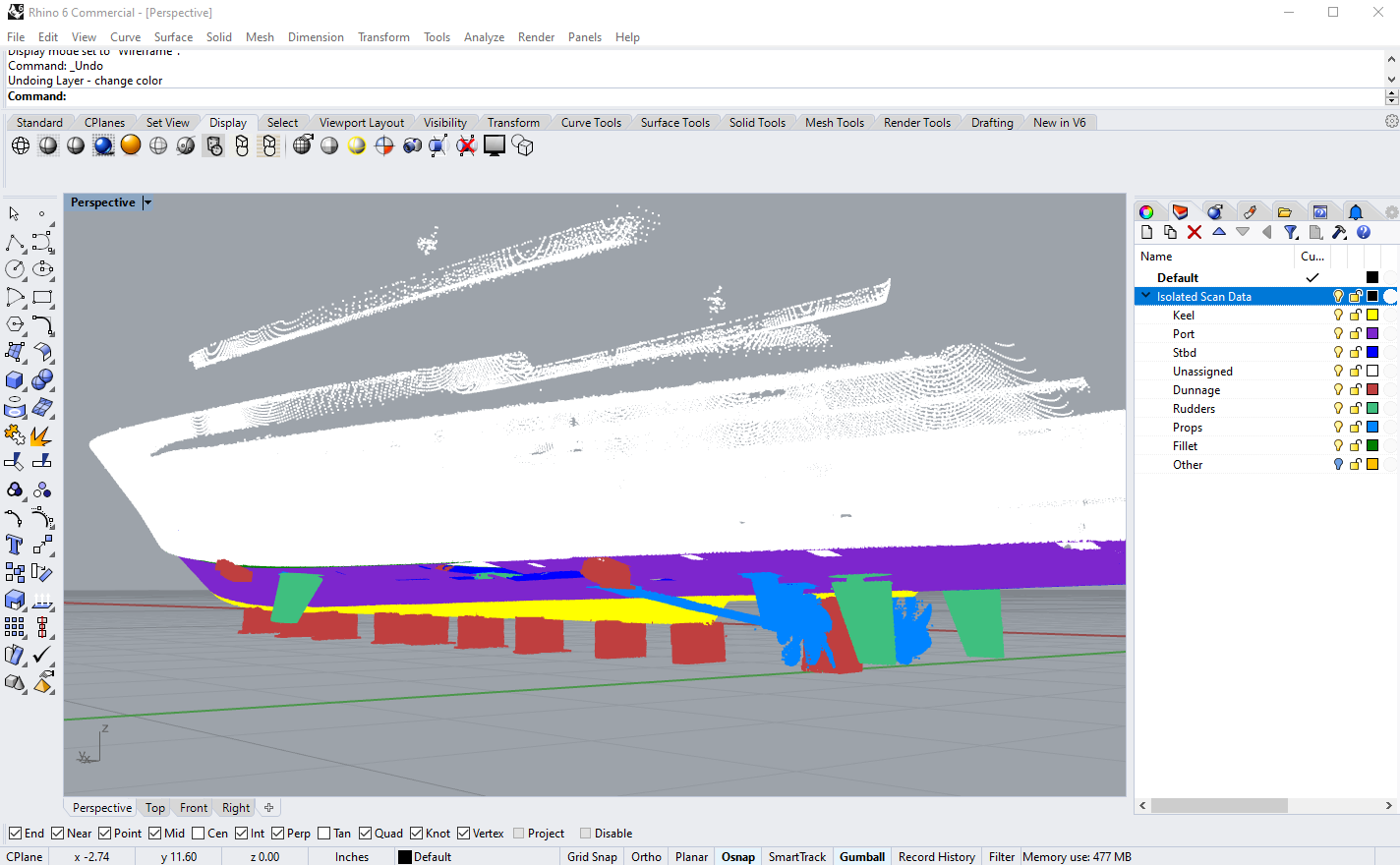Kohera3D Spectrum
Classify and segment scan data with Kohera3D™ Spectrum to create a smart point cloud for clients and designers. With built in selection and isolation tools, users can take any item in the point cloud and assign it to a unique scan group. Scan groups can be turned on/off to control what is viewed, or exported as individual point clouds for use in other CAD based software.
Kohera3D Spectrum provides the ability to assign scan points to separate groups allowing any item in the scan data to be visually turned on/off, or exported as a separate entity apart from all other points in your scan data.
Systems such as piping, equipment, walls, floors, and scheduled demos can all be separated into their own custom groups.
Group names and colors can be customized.
Any item no matter it's size can be assigned to a group, and also exported as a text file or as its own e57 scan file. The ability to isolate scan data into groups can increase productivity, reduce scan noise, and provide a clean no clutter approach when modeling from scan data.
Kohera3D Spectrum features:
A standalone program that does not require a CAD program license.
Variety of isolation tools for selecting and assigning scan data to custom groups.
View E57, PTX, and FARO scan files.
Apply "volume filters" to limit displayed data to spherical, rectangular, cylindrical, or planar regions.
"Spotlight" feature to maximize detail in a specific region, even while navigating.
Take measurements in the scan data. Choose from metric, imperial, and survey units.
Adjustable scan density.
Adjustable point size.
Adjustable transparency.
Import OBJ models.
Export isolations for use in our software programs. Export as txt, e57, and dxf.
Create and save scan data projects.
Perform enhanced scan filtering of mixed pixels.
Edge and distance filters.
Export scan selections and data volumes.
View Cyclone registration constraints.
Apply Cyclone registrations to your scan projects.
System Requirements
Optimum Performance Requirements:
Operating System: Microsoft Windows 10.
Processor: 3.0 GHz Quad Core with Hyper-Threading or better
Memory: 32 GB or more.
Graphics card: Nvidia GeForce 970, or ATI 7850 or better with at least 4 GB memory and latest drivers.
Hard Disk Space: 1 TB internal or E-SATA connected external hard drive.
Ports: Available USB port for dongle.
Minimal System Requirements (sufficient for viewing and basic functions):
Operating System: Microsoft Windows Vista or higher.
Processor: 2.5 GHz Dual Core processor or better.
Memory: 8 GB minimum for usage of most features; 4 GB for basic viewing only.
Graphics card: Nvidia GeForce 460 or better with updated drivers.
Hard Disk Space: 50 MB available internal hard drive space for program files; 10 GB internal or external hard drive space for project files.
Ports: Available USB port for dongle.
Note: Large projects will require more space, up to several hundred GB for scan data alone.
Q. What file types can be exported?
Isolations can be exported as e57 (single cloud scan), e57 (multi cloud scan), txt, and dxf.
Q. Can I create my own groups and is there a limit to how many?
Isolation groups can be customized by name and color. There is no limit to how many you create.
See More FAQs and Troubleshooting
We provide software support through email and when necessary live web meetings at no additional cost. Visit our contact page to get in touch with us or to schedule an online meeting.
Several "how to" video tutorials are available to get you familiar with the software with new videos added periodically. Visit our tutorials page here.
We are confident we can help you with your laser scanning efforts. Let us know if you have a data set you would like us to use, and we can provide an on-line web based DEMO using your data set. No hassle or obligation. Contact us for details on where to upload your data sample.
Isolate your scan data into separate groups to create a smart point cloud
Export isolations for use in other programs such as ReCap, Revit, and Rhino3D
❱ Ultimate Suite 14 Day Trial ❰
Includes Kohera3D Spectrum
Kohera3D Spectrum
$80.00 USD / monthly subscription
$185.00 USD / 3 month subscription
Save $55
$250.00 USD / 6 month subscription
Save $230
Browse all laser scanning software products here