Tutorials – Kohera3D Mesh
Kohera3D Mesh - Software Tutorial 1
This 1st software tutorial covers the following topics:
- Selecting scan points to create a mesh
- Deselecting scan points to change or modify a mesh
- Mesh export
- Mesh import
→ Learn to use the Kohera3D interface by first watching Kohera3D Viewer tutorials here
Kohera3D Mesh - Software Tutorial 2
This 2nd software tutorial covers the following topics:
- Meshing options and settings
- Generate mesh
- Textured mesh
- Changing colors
- Subsample scan data
- Choosing which scans to include in your mesh
- Removing individual scan meshes
Kohera3D Mesh - Software Tutorial 3
Creating Planar Meshes from Walls, Floors, and Ceilings
- Multi Selection tool
- Plane Volume tool
- Adjusting subsample to reduce mesh poly count